11.Technology sometimes goes wrong.And the more you use technology,the more you know it can go wrong.A connection drops.A printer will not print.An app crashes or a cell phone battery drains too fast.(36)D First reactions may be to scream,throw the device against the wall,or cry.Instead,you may be able to solve the problem by yourself.By following these steps,you could solve some of the most common tech problems on your own.
Search the web
Learn about your tech problem on a search website,such as Google.(37)C Find expert articles about solving the problem.If your issue is with recent tech,such as a software update,be sure to look for the most recent articles.Tech tips from years ago may not work now.
Check connection speed
Maybe you find that streaming,downloading and updating are moving slowly.(38)F You may think something is wrong with your device when,really,your network is just slow.
Updates
Check for updates to make sure you have the most recent version of apps and software.You might be experiencing a problem from a bug that has been fixed in an update.But if you have not yet updated to the latest version you may miss the solution.
(39)A
When your computer,phone or tablet is having issues,simply turn it off.Sometimes,software or app updates make your device turned off and restarted to work properly.
Ask the developer
(40)E If they do not have the answer,they still will be glad to know the problem exists.They cannot fix what they do not know is a problem.
A.Restart
B.Close apps
C.See what others have experienced
D.Tech troubles can discourage users quickly.
E.Contact the developer of the app or software.
F.First,be sure to check your Internet connection speed
G.Read instructions to see if you can find information about your issues.
分析 文章主要介紹了技術問題可以迅速使用戶沮喪,文章給出了幾個方法,你可以自己解決一些最常見的技術問題.1、搜索網頁;2、檢查網絡連接速度;3、更新系統;4、重啟;5、詢問開發商.
解答 36〜40 DCFAE
36.D聯系下文題.根據下文First reactions may be to scream,throw the device against the wall,or cry.可知第一個反應可能是尖叫,把裝置扔到墻上或哭泣.D項:Tech troubles can discourage users quickly.技術問題可以迅速使用戶沮喪.符合文意,故選D.
37.C文章銜接題.根據上文Learn about your tech problem on a search website,such as Google.可知在搜索網站上了解你的技術問題,如谷歌.C項:See what others have experienced看看別人的經驗.符合文意,故選C.
38.F聯系上文題.根據上文Maybe you find that streaming,downloading and updating are moving slowly.可知也許你會發現,流媒體、下載和更新都在緩慢地進行.F項:First,be sure to check your Internet connection speed首先,一定要檢查你的網絡連接速度.符合文意,故選F.
39.A小標題選擇.根據后文可知,當你的電腦、手機或平板電腦有問題時,只需要重啟就可以正常工作了.符合文意,故選A.
40.E聯系上文題.根據本段小標題Ask the developer可知問開發商.E項:Contact the developer of the app or software.與應用程序或軟件的開發人員聯系.符合文意,故選E.
點評 在答題中,應首先略讀各小題,了解一下大致意思,然后把幾個選項含義理解透,尤其注意意思相近,表達有交叉的選項之間的區別.特別注意文章上下文的串聯結構.然后再細讀題目,選出正確答案.答題時可以把含義相近的幾個選項輪流填入同一處位置,反復閱讀,反復體會,找出最佳選項,對于實在沒有把握的小題可以留待最后完成.



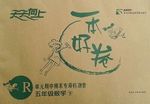 天天向上一本好卷系列答案
天天向上一本好卷系列答案 小學生10分鐘應用題系列答案
小學生10分鐘應用題系列答案